Hello Dosto mera name hai MADANGOPAL(MG).... Dosto aaj ki es post me hm bat karenge ki hm apne laptop ya computer ke start hone ki slow speed ko fast kaise kar sakte hai Dosto agr aap apne laptop ya computer ke start hone ki slow speed ko fast karna chahte hai to ye post aapke liye boht hi helpful hai aap es post ko poora read karke boht hi aasani se apne computer ya laptop ke start hone ki slow speed ko fast kar sakte hai....
Dosto jab computer purana ho jata hai to uski Start hone ki speed slow ho jati hai ye sirf purane computer ya laptop me hi nhi hota hai ye new laptop ya computer me bhi hota hai kyoki unme start hone se pahle kafi sare function`s aate hai aese me vo start hone me kafi time lete hai or hme kafi time tak wait karna padta hai. Dosto agr aap aaj ki es post ko poora read karoge to aapko apne computer ya laptop ke start hone ka wait nhi karna padega vo jaldi se start ho jayenge....
Chaliye dosto apne computer ya laptop ki start hone ki speed ko fast karte hai....
Step 1- Apne Computer ya laptop ke search bar me jaye or Administrative Tools Search kare....
Step 2- Ab System Configuration par click kare....
Step 3- Ab Selective Startup ko select kar le....
Step 4- Ab Boot par click kare or Boot options me No GUI boot ko select karle or Timeout me 7 type karde or fir Advanced options par click karde....
Step 5- Ab Number of processors ko select kar le or fir esme 4 select kar le agr 4 nhi hai to 2 select karle or fir Maximum memory ko select karle or fir OK par click karde....
Step 6- Ab Startup par click kare or Fir open task manager par click kare....
Step 7- Ab enme se jis software ki jarurt nhi hai use Disabled kar dijiye or jiski jarurt hai use enabled hi rahne de....
Step 8- Ab OK par click kar dijiye ab aapke computer ya laptop ke start hone ki speed fast ho gyi hai....
Dosto meri ye post aapko kaisi lagi comment karke jarur bataye or agr aapko apne laptop ya computer ko jaldi se start karne me koi bhi problem aa rahi hai to mujhe comment karke jarur bataye....
Dosto agr meri ye post aapke liye helpful rahi hai to please aap es post ko share jarur kar dijiyega thanks....
Dosto jab computer purana ho jata hai to uski Start hone ki speed slow ho jati hai ye sirf purane computer ya laptop me hi nhi hota hai ye new laptop ya computer me bhi hota hai kyoki unme start hone se pahle kafi sare function`s aate hai aese me vo start hone me kafi time lete hai or hme kafi time tak wait karna padta hai. Dosto agr aap aaj ki es post ko poora read karoge to aapko apne computer ya laptop ke start hone ka wait nhi karna padega vo jaldi se start ho jayenge....
Chaliye dosto apne computer ya laptop ki start hone ki speed ko fast karte hai....
Step 1- Apne Computer ya laptop ke search bar me jaye or Administrative Tools Search kare....
Step 2- Ab System Configuration par click kare....
Step 3- Ab Selective Startup ko select kar le....
Step 4- Ab Boot par click kare or Boot options me No GUI boot ko select karle or Timeout me 7 type karde or fir Advanced options par click karde....
Step 5- Ab Number of processors ko select kar le or fir esme 4 select kar le agr 4 nhi hai to 2 select karle or fir Maximum memory ko select karle or fir OK par click karde....
Step 6- Ab Startup par click kare or Fir open task manager par click kare....
Step 7- Ab enme se jis software ki jarurt nhi hai use Disabled kar dijiye or jiski jarurt hai use enabled hi rahne de....
Step 8- Ab OK par click kar dijiye ab aapke computer ya laptop ke start hone ki speed fast ho gyi hai....
Dosto meri ye post aapko kaisi lagi comment karke jarur bataye or agr aapko apne laptop ya computer ko jaldi se start karne me koi bhi problem aa rahi hai to mujhe comment karke jarur bataye....
Dosto agr meri ye post aapke liye helpful rahi hai to please aap es post ko share jarur kar dijiyega thanks....


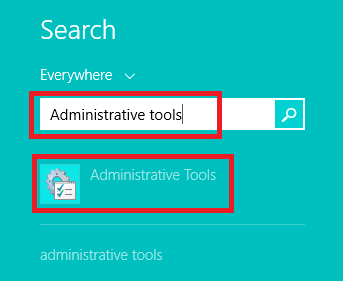







helpful post
जवाब देंहटाएं